Claim Your Google Business Profile
A Google Business Profile is the single most important tool for your business online.
Your Google Business Profile (GBP) is what Google shows when someone searches for your business, or your business category on Google.com, within Google Maps or on a smartphone. It’s like your business card online, but it can do so much more. Your GBP lets you easily connect with customers, post photos, events and offers to your profile and gives customers more ways to reach you.
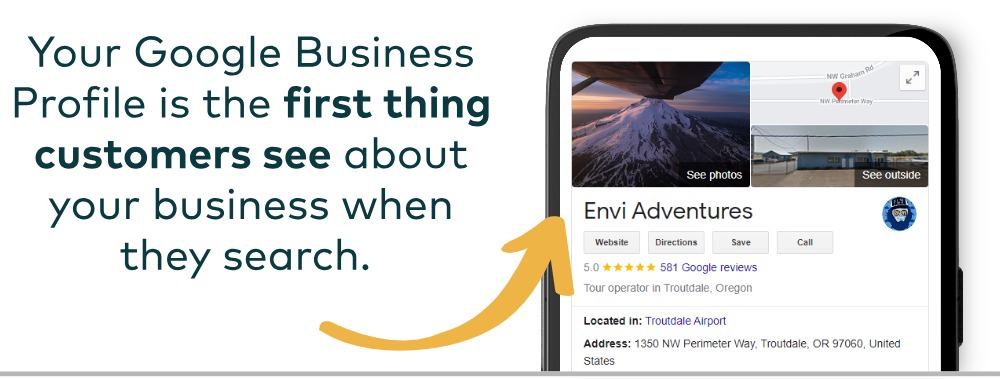
Google Business Profiles are the single most significant source of organic exposure for businesses online. By claiming your business profile you can add new photos, update your business description, engage with customers and much more.
A Google Business Profile is essential for your business and it’s quick to set up. Here’s a preview of how the process works:
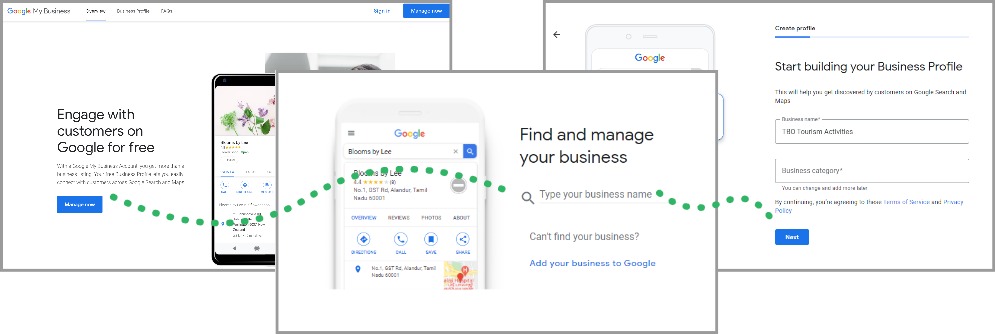
- Start by going to business.google.com and clicking the “Get Started” button.
- Type your business name to find or create your listing and follow the steps to fill out the information about your business.
- That’s it! When you finish the steps you’ll get access to your Google Business Profile.
There’s one more step to verify that you’re the owner of your business to get full access. There are several ways to do this, so if you need some help, reach out to our support team and we’ll help you find the best way
By claiming your Google Business Profile, you’ve taken the most important first step to connecting your business with customers. Now it’s time to maximize your profile, engage with customers and drive online business. Travel Oregon partnered with Oregon-based company, Locl to help make managing your Google Business Profile simple and streamlined. Locl’s platform provides recommendations, intuitive tools and they have real people to help answer questions.